
1. Introduction
The Lenovo Yoga 910 is a premium 2-in-1 convertible laptop released in 2016, known for its sleek design, strong performance, and excellent flexibility. As part of Lenovo’s Yoga series, this laptop offers the unique ability to switch between laptop, tent, stand, and tablet modes, making it incredibly versatile for different tasks.
Whether you’re a student, professional, or someone who simply wants a reliable laptop for daily use, the Yoga 910 has something to offer. Its attractive design, high-quality display, and impressive battery life make it a strong contender in the ultrabook market.
In this review, we’ll dive deep into the Yoga 910, looking at everything from its design and display to its performance and functionality. By the end, you’ll have a clear understanding of whether this is the right laptop for your needs.
2. Design and Build Quality
The Lenovo Yoga 910 is designed to be a head-turner. With a slim, all-metal chassis made from high-quality aluminum, this laptop feels sturdy and premium in the hand. Despite its solid build, it’s impressively thin and light, weighing just around 3.04 pounds (1.38 kg) and measuring 0.56 inches (14.3 mm) thick. This makes it highly portable and perfect for users who need to carry their laptops around regularly.

One of the standout features of the Yoga 910 is its watchband-style hinge. This unique hinge not only looks stylish but also makes it incredibly easy to switch between the different modes (laptop, tent, stand, and tablet). The hinge is smooth and durable, ensuring that it holds up well even after repeated use.
The Yoga 910 comes in a few different color options, including Platinum Silver, Champagne Gold, and Gunmetal, giving users a variety of styles to choose from.
Overall, the design and build quality of the Lenovo Yoga 910 are top-notch. It feels like a premium device that is both durable and visually appealing.
3. Display
The Lenovo Yoga 910 features a 13.9-inch display, which is slightly larger than the typical 13-inch laptop screen, giving users a bit more screen real estate without adding bulk to the overall size of the laptop.
You can choose between two display options:
- Full HD (1920×1080) IPS display
- 4K UHD (3840×2160) IPS display
Both display options are sharp and vibrant, with the 4K model offering ultra-crisp visuals that are perfect for watching videos, editing photos, or working on detailed projects. The display is also touch-enabled, which is essential for the 2-in-1 functionality of the Yoga 910.
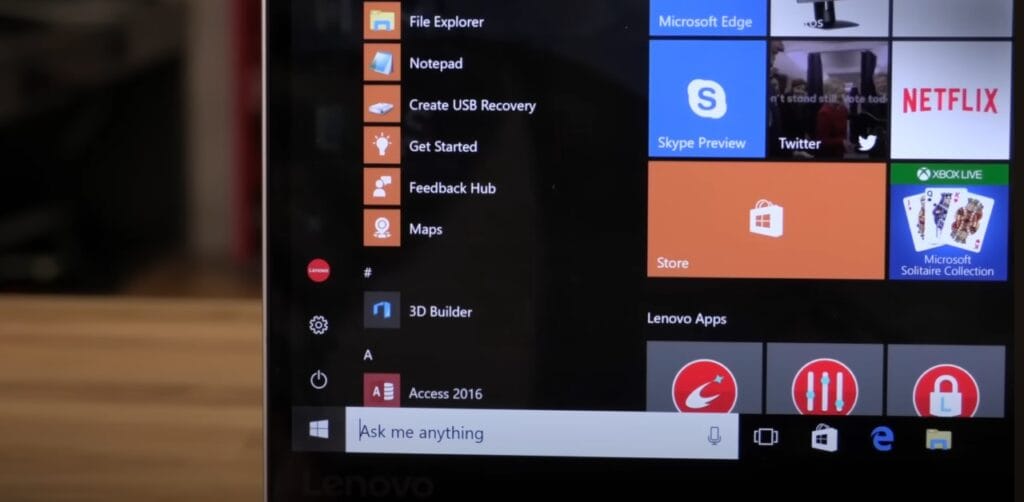
Colors on the Yoga 910’s display are rich and vibrant, with excellent contrast and brightness. Whether you’re working indoors or outdoors, the screen remains clear and easy to read, thanks to its high brightness levels.
The display also has very thin bezels, giving it a modern, sleek look. Lenovo refers to this as an “edgeless” display, which maximizes screen space and makes the laptop feel more immersive when you’re using it.
If you’re someone who enjoys watching movies, editing photos, or using creative software, the 4K model will be a great option. However, for most users, the Full HD model will be more than enough and will also save on battery life.
4. Performance
Performance is a key area where the Lenovo Yoga 910 shines. It comes equipped with 7th Generation Intel Core i7 processors, specifically the Intel Core i7-7500U, which offers strong performance for most tasks. Whether you’re browsing the web, working on documents, or multitasking with multiple apps, the Yoga 910 can handle it smoothly.
Here’s a breakdown of the specs:
- Intel Core i7-7500U processor (7th Gen)
- 8GB or 16GB of RAM
- 256GB, 512GB, or 1TB PCIe SSD storage
The 8GB of RAM is more than enough for everyday tasks like web browsing, video streaming, and document editing. However, if you need to run more demanding software, such as video editing programs or if you frequently multitask, upgrading to the 16GB RAM version would be a better option.
The PCIe SSD storage ensures that the Yoga 910 boots up quickly and apps load in seconds. The SSD also offers plenty of space for storing files, videos, and photos, with up to 1TB of storage available in some models.
The integrated Intel HD Graphics 620 handles light gaming and basic graphic-intensive tasks. However, it’s not a gaming laptop, so it won’t be able to handle modern AAA games or very heavy video rendering.
In terms of everyday performance, the Yoga 910 is fast and responsive, making it a great choice for students, professionals, and casual users alike.
5. Battery Life
Battery life is always a concern when it comes to laptops, especially for people who need to work on the go. The Lenovo Yoga 910 does not disappoint in this area. The laptop is equipped with a 78 Whr battery, which is quite large for a device of this size.
On the Full HD model, you can expect around 9-10 hours of battery life on a single charge, depending on your usage. For tasks like web browsing, working on documents, and streaming videos, the battery life is impressive, lasting you through a full day of work or classes.
On the 4K model, the battery life is shorter due to the higher power consumption of the 4K display. You can expect around 6-7 hours of battery life with the 4K version, which is still decent but not as long-lasting as the Full HD model.
The Yoga 910 also features rapid charging, which allows you to charge the laptop quickly. In about an hour, you can get the battery up to 50%, which is great when you’re in a rush and need some extra power.
6. Keyboard and Trackpad
The keyboard on the Lenovo Yoga 910 is comfortable to type on, with well-spaced keys and good travel. The keys are slightly shallow but still provide decent tactile feedback, making typing fast and responsive. The keyboard is also backlit, which is useful for typing in low-light environments, such as on airplanes or during late-night work sessions.
One small issue with the keyboard is that the right shift key is slightly smaller than usual because of the placement of the arrow keys, which can take some time to get used to.
The trackpad is also large and responsive, providing smooth and accurate control. It supports Windows Precision drivers, which means it works well with Windows 10’s gestures, such as two-finger scrolling and three-finger swiping.
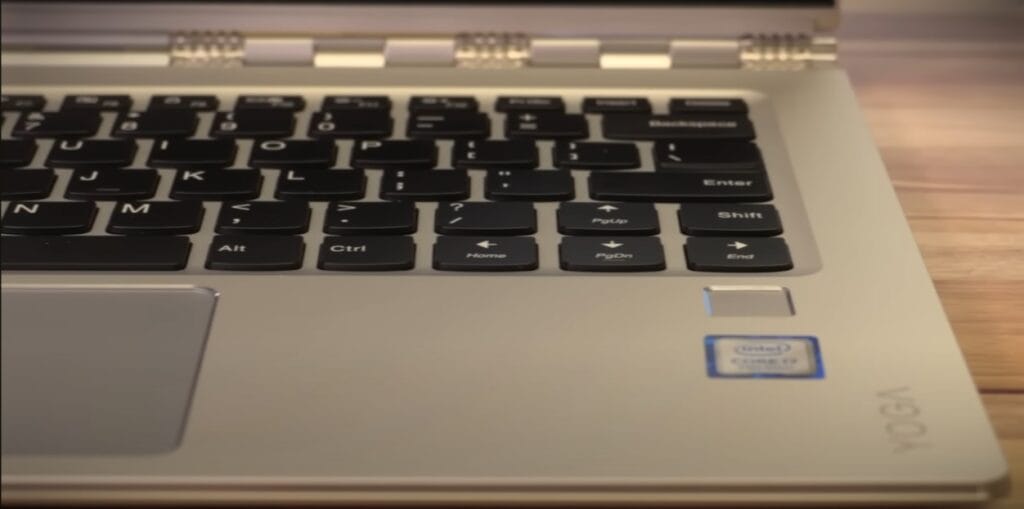
Both the keyboard and trackpad are well-designed and contribute to a comfortable, enjoyable user experience.
7. Ports and Connectivity
The Lenovo Yoga 910 offers a decent selection of ports for a slim laptop, though it does prioritize USB-C over older ports.
Here’s what you get:
- 2 USB-C ports (one of which supports charging and video output)
- 1 USB 3.0 port
- 3.5mm headphone jack
One of the USB-C ports supports Thunderbolt 3, which allows for super-fast data transfer, connecting to external displays, and charging the laptop. This is great for users who need high-speed connectivity or plan to use external monitors.

The inclusion of a USB 3.0 port is a nice touch, as it allows users to connect traditional USB devices without needing a dongle or adapter.
However, there’s no HDMI or SD card reader, which might be a downside for some users, especially photographers who rely on SD cards. If you need these ports, you’ll have to use adapters or external dongles.
8. 2-in-1 Functionality
The Lenovo Yoga 910’s standout feature is its 2-in-1 convertible design. Thanks to the 360-degree hinge, you can use the laptop in four different modes:
- Laptop mode: Traditional laptop use for typing, browsing, and working.
- Tent mode: Perfect for watching videos or presentations.
- Stand mode: Great for using touch-based apps or giving presentations.
- Tablet mode: The laptop folds completely flat, turning it into a tablet for drawing, note-taking, or casual browsing.
This flexibility is great for users who need a laptop that can adapt to different tasks. For example, if you’re giving a presentation, you can easily switch to tent mode, or if you want to use the device as a tablet for drawing or note-taking, you can flip it into tablet mode.
The touchscreen is responsive, and the laptop works well in all four modes. The watchband-style hinge is sturdy and reliable, ensuring that the laptop stays in the desired position

without wobbling or slipping. Whether you’re using it on a desk, in your lap, or propped up on a stand, the Yoga 910 remains stable, making the 2-in-1 functionality genuinely useful in everyday scenarios.
The Yoga 910’s tablet mode is particularly useful for creative professionals who like to draw or sketch. While the laptop does not come with a stylus in most configurations, it does support Lenovo’s Active Pen, which allows for more precise and pressure-sensitive input. If you’re into digital art or want to take handwritten notes, purchasing the Active Pen could make the Yoga 910 even more versatile.
Switching between modes is seamless, and thanks to Windows 10’s tablet mode feature, the laptop automatically adjusts its interface when you switch to tablet mode, giving you a more touch-friendly experience.
9. Audio and Webcam
The audio quality of the Lenovo Yoga 910 is decent but not exceptional. The laptop features stereo speakers located on the bottom of the device, powered by JBL. While the sound is clear, it can sometimes feel a bit thin, especially when listening to music or watching videos at higher volumes.
For casual use, like watching YouTube videos or joining video calls, the speakers are more than adequate. However, if you’re an audiophile or plan to use the laptop for media-heavy tasks, you might prefer using headphones or external speakers for a better sound experience.
The webcam on the Yoga 910 is 720p and provides average video quality for video calls and meetings. One quirk of the Yoga 910’s design is that the webcam is placed below the display, rather than at the top. This can lead to some awkward camera angles, as the camera points up at you rather than straight on. This positioning can be a bit annoying for video calls, as it’s not the most flattering angle, but it’s something you can get used to over time.
While the webcam is serviceable for video calls, it’s not ideal for users who frequently need to appear on camera, such as streamers or content creators. An external webcam might be a better choice in those cases.
10. Software and Features
The Lenovo Yoga 910 comes pre-installed with Windows 10, which is optimized for both traditional laptop use and tablet mode. Windows 10 works seamlessly with the touchscreen and 2-in-1 functionality, allowing you to switch between modes without any hiccups.
One of the standout features of the Yoga 910 is the Lenovo Vantage app. This app allows users to easily manage system updates, battery settings, and optimize performance. Through Lenovo Vantage, you can customize your laptop’s performance, adjust fan speeds, and monitor system health.
Another handy feature is the Fingerprint Reader located just below the keyboard. This allows you to quickly log in to your laptop using Windows Hello. The fingerprint reader is fast and accurate, providing a secure and convenient way to unlock your device without needing to type in a password every time.
Additionally, the Yoga 910 comes with minimal bloatware, which is always a plus. Lenovo keeps the pre-installed apps to a minimum, so you won’t find your device bogged down by unnecessary software.
11. Is the Lenovo Yoga 910 Worth It?
Now that we’ve explored all the key aspects of the Lenovo Yoga 910, the big question is: Is it worth buying?
The Yoga 910 is an excellent choice if you’re looking for a premium 2-in-1 laptop that offers a great balance of design, performance, and versatility. Its sleek and lightweight design makes it highly portable, while its powerful internals ensure that it can handle most tasks with ease. Whether you’re a student, professional, or creative, the Yoga 910 is well-suited to a variety of tasks.
However, it’s important to consider your needs before making a decision. If you need a laptop primarily for creative work (e.g., video editing, 3D rendering), the lack of a dedicated graphics card might be a limitation. Similarly, if you prioritize gaming, the integrated Intel graphics won’t be powerful enough to run most modern games smoothly.
For users who need a laptop for productivity, web browsing, content consumption, and light creative work, the Yoga 910 is a fantastic option. Its 2-in-1 design adds extra versatility, and the combination of strong performance, good battery life, and a high-quality display makes it a well-rounded device.
If you’re on a budget, keep in mind that the Lenovo Yoga 910 is a premium device, so it might not be the most affordable option. However, if you’re willing to invest in a high-quality 2-in-1 laptop, the Yoga 910 offers great value for its price.
YOU MAY ALSO LIKE: ASUS Zenbook 14 OLED Review
12. Pros and Cons
Let’s summarize the key strengths and weaknesses of the Lenovo Yoga 910:
Pros:
- Sleek and premium design: The all-metal chassis and watchband hinge give it a premium, modern look.
- 2-in-1 functionality: The laptop can be used in laptop, tent, stand, and tablet modes, providing versatility for different tasks.
- Sharp and vibrant display: Both the Full HD and 4K options offer excellent clarity, color, and brightness.
- Strong performance: The Intel Core i7 processor, coupled with up to 16GB of RAM, ensures smooth multitasking and fast performance.
- Good battery life: The Full HD model offers up to 9-10 hours of battery life, which is great for all-day use.
- Thin and lightweight: Easy to carry around, making it perfect for students and professionals on the go.
- Fingerprint reader: Quick and secure log-in with Windows Hello.
Cons:
- Awkward webcam placement: The webcam is located below the screen, leading to unflattering angles during video calls.
- Limited port selection: While the USB-C ports are modern, the lack of an HDMI port or SD card reader might be a dealbreaker for some users.
- Mediocre audio: The bottom-firing speakers are decent but not exceptional.
- No dedicated graphics card: Not ideal for gamers or those who need a laptop for heavy creative work.
- Battery life on the 4K model: The 4K display significantly reduces battery life compared to the Full HD model.
13. Conclusion
The Lenovo Yoga 910 is a premium 2-in-1 convertible laptop that offers a combination of power, portability, and versatility. Its standout features include a stylish design, solid performance, a vibrant display, and flexible usage modes that make it ideal for a wide range of users.
For students, professionals, and casual users, the Yoga 910 is a strong contender in the ultrabook market. It’s easy to carry around, powerful enough for most tasks, and provides the added benefit of being a 2-in-1 device. Whether you’re writing essays, watching movies, or giving presentations, this laptop has you covered.
However, it’s not without its flaws. The webcam placement might be awkward for some, and if you’re a power user who needs a dedicated graphics card or more port options, this might not be the right laptop for you. Additionally, the 4K model’s shorter battery life might be a concern if you need a laptop that can last all day.
In conclusion, if you’re in the market for a versatile, premium laptop that offers a little bit of everything, the Lenovo Yoga 910 is an excellent choice. Its beautiful design, powerful performance, and flexible modes make it a reliable companion for work, study, or entertainment.







