
The Pinnacle of Premium Laptops
The HP Spectre x360 series has long been a benchmark for premium ultrabooks, combining top-tier performance, elegant design, and versatile functionality. The 2024 iteration of the HP Spectre x360 14 continues this legacy with impressive upgrades, making it a leading choice for professionals and creatives alike. In this detailed review, we’ll explore every aspect of the HP Spectre x360 14 , from its build quality and design to its performance, battery life, and more, to help you determine if this is the right laptop for you.
1. Introduction: A New Era of Performance
The HP Spectre x360 14 enters the market with a promise of enhanced productivity, thanks to Intel’s latest Meteor Lake processors. This review will dive deep into how these processors, along with other key features, contribute to the overall performance of the laptop. With a focus on both everyday tasks and more demanding workloads, we’ll see if the HP Spectre x360 14 lives up to its premium status.
2. Design and Build Quality: A Masterpiece in Craftsmanship

2.1. Aesthetics and Materials
HP has always excelled in creating devices that are as beautiful as they are functional. The Spectre x360 14 is no exception. Its sleek, gem-cut design is crafted from high-quality aluminum, giving it a luxurious feel that is both durable and lightweight. The attention to detail is evident in every aspect of the design, from the precision-cut edges to the minimalistic HP logo on the lid.
2.2. Portability and Flexibility
Despite its premium materials, the HP Spectre x360 14 remains incredibly portable, weighing just under 3 pounds. Its 360-degree hinge allows it to easily transform from a traditional laptop to a tablet, tent, or stand mode, making it versatile for various use cases, whether you’re typing up documents, drawing, or watching videos.
2.3. Connectivity and Ports
Connectivity is crucial in today’s mobile world, and the Spectre x360 14 doesn’t disappoint. It features two Thunderbolt 4 ports, a USB-A port, an HDMI port, and a microSD card reader. This comprehensive selection ensures you’re well-equipped to connect to various devices without needing multiple adapters.

3. Display: A Visual Feast
3.1. OLED Brilliance
The HP Spectre x360 14 features a stunning 14-inch OLED display that offers vibrant colors, deep blacks, and an exceptional contrast ratio. This makes it perfect for creative professionals who require accurate color representation, as well as for media consumption.
3.2. Resolution and Aspect Ratio
With a resolution of 2880 x 1800 pixels, the display is sharp and clear, providing plenty of screen real estate for multitasking. The 3:2 aspect ratio is particularly beneficial for productivity tasks, offering more vertical space than the traditional 16:9 screens, which is ideal for reading and editing documents.
3.3. Touch and Pen Support
The touch-enabled display is responsive and works seamlessly with HP’s stylus, making it a great choice for artists and designers. Whether you’re sketching, taking notes, or navigating through the OS, the experience is smooth and intuitive.
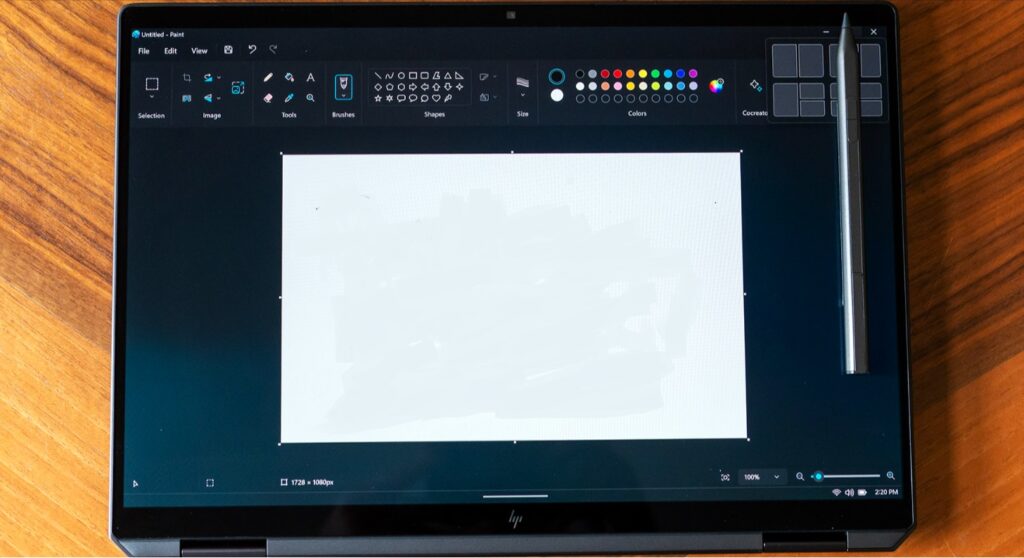
4. Performance: Powered by Meteor Lake
4.1. Intel Meteor Lake Processors
At the heart of the HP Spectre x360 14 is Intel’s Meteor Lake processor, a significant upgrade from its predecessors. Built on the new 7nm process, these processors promise improved performance and efficiency, making the Spectre x360 14 a powerhouse in a compact form.
4.2. Memory and Storage
The laptop is equipped with up to 16GB of LPDDR5 RAM and up to 1TB of PCIe NVMe SSD storage. This combination ensures fast load times, smooth multitasking, and ample storage for your files, applications, and media.
4.3. Graphics Performance
While the HP Spectre x360 14 is not a gaming laptop, it does feature Intel Iris Xe graphics, which are more than capable of handling light gaming, photo editing, and even some video editing tasks. For creatives, this means you can run applications like Adobe Photoshop and Premiere Pro without any issues.
4.4. Benchmarking Results
In benchmark tests, the Spectre x360 14 performed admirably, outpacing many of its competitors in the same class. Whether you’re editing videos, running complex simulations, or simply browsing with multiple tabs open, this laptop handles it all with ease.
5. Battery Life: Lasting Power for the Whole Day
5.1. Battery Capacity and Efficiency
The HP Spectre x360 14 is equipped with a 66Wh battery, which is impressive for its size. Thanks to the efficiency of the Meteor Lake processors and HP’s power management technology, this laptop offers excellent battery life, easily lasting a full workday on a single charge.
5.2. Real-World Usage
In real-world usage, which includes browsing the web, streaming videos, and working on documents, the Spectre x360 14 managed to last around 10-12 hours. For heavier tasks, such as video editing or running virtual machines, the battery life naturally decreases but remains competitive for its category.
5.3. Charging Speed
When it’s time to recharge, the HP Spectre x360 14 supports fast charging, reaching 50% battery in just about 30 minutes. This feature is incredibly convenient for users who are constantly on the move and need a quick top-up.
6. Keyboard and Trackpad: Typing Comfort and Precision
6.1. Keyboard Layout and Feel
The keyboard on the HP Spectre x360 14 is a joy to type on, with well-spaced keys that offer good travel and feedback. The backlit keys ensure that you can work comfortably in low-light environments, making it ideal for late-night work sessions.
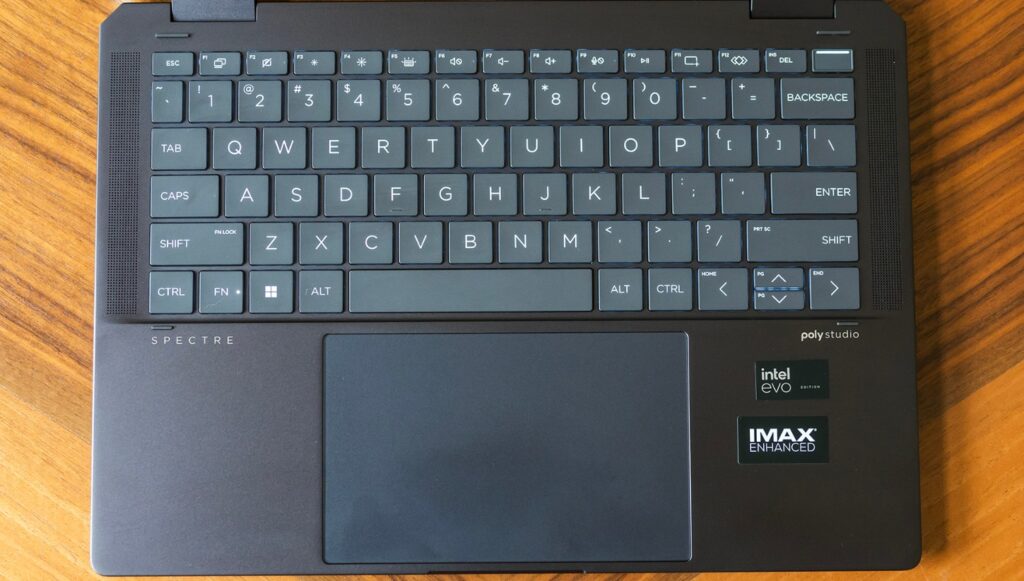
6.2. Trackpad Performance
The glass trackpad is large and responsive, supporting multi-touch gestures with precision. It’s one of the best trackpads available on a Windows laptop, providing a smooth and accurate experience that rivals even Apple’s MacBooks.
7. Audio Quality: Immersive Sound Experience
7.1. Bang & Olufsen Speakers
HP has partnered with Bang & Olufsen to deliver a top-notch audio experience on the Spectre x360 14. The quad speakers are loud and clear, providing rich sound with deep bass and crisp highs. Whether you’re watching movies, listening to music, or on a video call, the audio quality is impressive for a laptop of this size.
7.2. Audio Customization
The HP Audio Control software allows you to customize the sound to your liking, with various presets and an equalizer. This is particularly useful for audiophiles who want to tweak the sound profile to match their preferences.
8. Security and Privacy: Keeping Your Data Safe
8.1. Fingerprint Reader and Facial Recognition
Security is a key focus for the HP Spectre x360 14 . It features both a fingerprint reader and Windows Hello facial recognition for fast and secure logins. These biometric authentication methods ensure that your data remains safe and accessible only to you.
8.2. Privacy Camera Shutter
For those concerned about privacy, HP has included a physical camera shutter on the Spectre x360 14. This simple yet effective feature allows you to block the webcam when it’s not in use, giving you peace of mind against potential cyber threats.
8.3. Dedicated Mute Button
The laptop also includes a dedicated microphone mute button, making it easy to quickly cut off audio during video calls or when you need a moment of privacy. This is a thoughtful addition that many users will appreciate.
9. Software and Features: A Seamless User Experience
9.1. HP Command Center
The HP Spectre x360 14 comes with the HP Command Center, a central hub for managing performance, fan speed, and battery settings. This software allows users to optimize the laptop based on their needs, whether they prioritize performance or battery life.
9.2. Pre-installed Software
While the Spectre x360 14 does come with some pre-installed software, HP has kept the bloatware to a minimum. Most of the pre-installed applications are genuinely useful, such as HP QuickDrop for easily transferring files between devices and HP Support Assistant for managing system updates and troubleshooting.
9.3. Windows 11 Experience
The Spectre x360 14 ships with Windows 11, taking full advantage of its new features, including the revamped Start menu, enhanced multitasking with Snap layouts, and deeper integration with Microsoft Teams. The combination of HP’s hardware and Windows 11 provides a smooth and modern user experience.
10. Price and Configurations: Worth the Investment?
10.1. Value for Money
Considering the build quality, performance, and feature set, the Spectre x360 14 offers excellent value for money in the premium Ultrabook category. While it may be priced higher than some competitors, the combination of top-tier materials, cutting-edge technology, and thoughtful design justifies the investment, especially for users who need a reliable, high-performing machine for both work and leisure.
10.2. Competitor Comparison
When comparing the Spectre x360 14 with other premium laptops, such as the Dell XPS 13 and MacBook Air M2, the HP Spectre x360 14 holds its own. While the MacBook Air may offer better battery life and slightly better performance in some creative applications due to the M2 chip, the Spectre x360 14 stands out with its superior display, versatile 2-in-1 design, and the inclusion of more ports. The Dell XPS 13, on the other hand, offers a similarly premium build and performance but lacks the flexibility of the Spectre’s convertible form factor.
For users who value versatility, premium design, and excellent display quality, the HP Spectre x360 14 (2024) is a top contender in its class.
11. Pros and Cons: Summarizing the Experience
11.1. Pros
- Premium Design and Build Quality: The HP Spectre x360 14 is crafted with precision and attention to detail, offering a luxurious feel with a durable aluminum chassis.
- Stunning OLED Display: The 14-inch OLED display with a 3:2 aspect ratio provides vibrant colors, deep blacks, and a sharp resolution, making it perfect for creative work and media consumption.
- Versatile 2-in-1 Form Factor: The 360-degree hinge allows the laptop to be used in multiple modes, including laptop, tablet, tent, and stand, catering to a variety of use cases.
- Powerful Performance: Equipped with Intel’s latest Meteor Lake processors, the Spectre x360 14 delivers excellent performance for both everyday tasks and more demanding workloads.
- Long Battery Life: With up to 12 hours of real-world battery life, the Spectre x360 14 can easily last through a full workday on a single charge.
- Comprehensive Connectivity: The inclusion of Thunderbolt 4, USB-A, HDMI, and a microSD card reader ensures that users have all the ports they need without requiring dongles.
- Strong Security Features: The laptop includes a fingerprint reader, facial recognition, a privacy camera shutter, and a microphone mute button, providing robust security and privacy options.
11.2. Cons
- Price: The HP Spectre x360 14 is positioned as a premium product, and its price reflects that. While it offers great value for its features, it may be out of reach for budget-conscious buyers.
- Fan Noise Under Load: During intensive tasks, the laptop’s fans can become quite audible, which might be a minor inconvenience for users in quiet environments.
- Limited Upgradability: Like many ultrabooks, the Spectre x360 14’s RAM and storage are soldered onto the motherboard, limiting the ability to upgrade components after purchase.
12. Final Verdict: A Leading Ultrabook for 2024
The HP Spectre x360 14 is an outstanding ultrabook that continues to set the standard for what a premium 2-in-1 laptop should be. From its elegant design and stunning OLED display to its powerful performance and thoughtful features, this laptop is designed to meet the needs of professionals, creatives, and anyone who demands a high-quality computing experience.
Its versatility as a 2-in-1 device adds to its appeal, making it a great choice for users who need a laptop that can adapt to different scenarios. Whether you’re sketching in tablet mode, typing up reports in laptop mode, or watching movies in tent mode, the Spectre x360 14 handles it all with grace.
While the price may be a barrier for some, those who do invest in the HP Spectre x360 14 will find it to be a reliable, powerful, and stylish companion for years to come. It’s a testament to HP’s commitment to pushing the boundaries of design and technology in the Ultrabook market.
13. Frequently Asked Questions (FAQs)
13.1. Is the HP Spectre x360 14 suitable for gaming?
While the HP Spectre x360 14 is not designed as a gaming laptop, it can handle light gaming thanks to its Intel Iris Xe graphics. Casual games and older titles will run smoothly, but for more demanding AAA games, you may need to lower the settings or consider a dedicated gaming laptop.
13.2. Can the RAM and storage be upgraded?
Unfortunately, the RAM and storage on the HP Spectre x360 14 are soldered to the motherboard, which means they cannot be upgraded after purchase. It’s recommended to choose a configuration with sufficient RAM and storage for your needs when buying.
13.3. How does the Spectre x360 14 (2024) compare to the MacBook Air M2?
The HP Spectre x360 14 offers a more versatile 2-in-1 design and a superior OLED display compared to the MacBook Air M2. However, the MacBook Air M2 has better battery life and slightly better performance in creative applications due to the M2 chip. The choice between the two will depend on your priorities, such as design flexibility versus raw performance.
13.4. Does the HP Spectre x360 14 come with a stylus?
Yes, the HP Spectre x360 14 typically comes with an HP stylus included in the box, making it ready for note-taking, drawing, and other pen-enabled activities right out of the box.
13.5. What are the key differences between the 2023 and 2024 models of the HP Spectre x360 14?
The 2024 model of the HP Spectre x360 14 features Intel’s latest Meteor Lake processors, improved battery life, and enhanced display options compared to the 2023 model. It also includes minor design refinements and additional security features like a privacy camera shutter.
14. Conclusion: Should You Buy the HP Spectre x360 14 (2024)?
The HP Spectre x360 14 is a top-tier ultrabook that excels in almost every area. It’s perfect for professionals, students, and creatives who need a powerful, portable, and versatile laptop that can handle a wide range of tasks. With its premium design, stunning display, and robust performance, it’s a laptop that’s built to impress.
If you’re in the market for a high-end 2-in-1 ultrabook and are willing to invest in a device that offers both form and function, the HP Spectre x360 14 should be at the top of your list. Its combination of aesthetics, performance, and versatility makes it one of the best laptops available in 2024.







