The RoboVac G20 is a robot vacuum cleaner that uses powerful suction to clean floors, carpets, and other surfaces. It features BoostIQ Technology that automatically increases suction power when needed, and has a run time of up to 100 minutes on a single charge.

RoboVac G20 is a good option for those looking for an affordable robot vacuum cleaner that performs well on hard floors and low-pile carpets. Users have praised its powerful suction, easy-to-use app, and relatively quiet operation. Some users have reported issues with the robot getting stuck or not cleaning corners effectively, but these seem to be relatively minor complaints.
Eufy RoboVac G20s Suction Power
Eufy RoboVac G20 is designed to work on both hard floors and low-pile carpets. Its powerful suction and floating main brush with tangle-free design allow it to effectively clean dust, dirt, and debris from both types of surfaces. However, it may not be as effective on high-pile carpets or rugs, as the suction power may not be strong enough to penetrate deep into the fibers. Additionally, the robot may struggle with certain types of carpet that have tassels or long fibers that can get tangled in the brushroll. Overall, the RoboVac G20 is a good option for those with mostly hard floors and low-pile carpets.
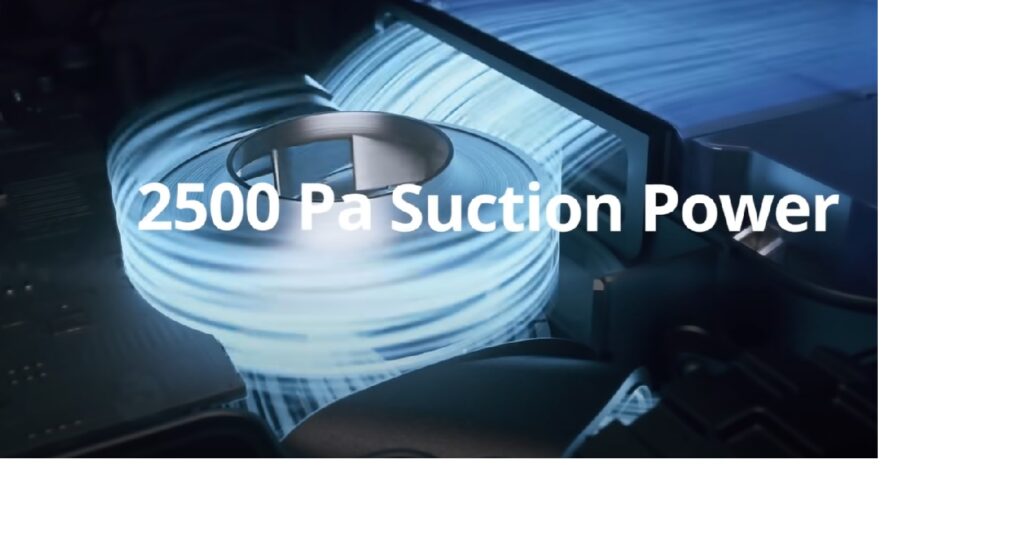
Eufy RoboVac G20 does not have mapping capabilities. It uses gyroscopic navigation to move around your home in a random pattern, covering as much area as possible during its cleaning cycle. The robot is equipped with sensors that allow it to detect obstacles and navigate around them, but it does not have the ability to map out your home or remember its cleaning progress. This means that it may clean certain areas multiple times and may miss other areas altogether during its cleaning cycle. However, it does have the ability to automatically return to its charging dock when its battery is low or when cleaning is complete.
RoboVac G20 appears to be a good choice for those looking for a budget-friendly robot vacuum cleaner that can effectively clean floors and carpets. However, it’s always a good idea to do additional research and read reviews from multiple sources before making a purchase decision.
Eufy RoboVac G20s Technical specifications
here are the technical specifications of the RoboVac G20:
Dimensions: 12.8 x 12.8 x 2.8 inches
Weight: 5.5 pounds
Suction Power: 2000Pa
Battery Capacity: 2600mAh
Run Time: Up to 100 minutes
Charging Time: About 4-5 hours
Dustbin Capacity: 0.6L
Cleaning Modes: Auto, Spot, Edge, Single Room
Filter Type: HEPA-style filter
Brushroll Type: Floating Main Brush with Tangle-free design
Navigation: Gyro Navigation
App Compatibility: EufyHome App
Voice Control: Amazon Alexa and Google Assistant
Boundary Strips: Included
Warranty: 12-month limited warranty
Getting Started with Eufy RoboVac G20:
- Unpack the RoboVac G20 and remove all packaging material.
- Charge the robot vacuum by connecting it to the included charging dock.
- Once the charging process is complete, the robot is ready for use.
Using the RoboVac G20:
- Turn on the robot vacuum by pressing the power button located on the top of the unit.
- The robot vacuum will begin cleaning automatically in “Auto” mode.
- You can select different cleaning modes such as “Spot”, “Edge”, and “Single Room” using the button on the top of the robot or through the EufyHome app.
- To start cleaning manually, press the “Clean” button on the robot or in the app.
- To stop cleaning, press the “Stop” button or return the robot to the charging dock.
- You can set up a cleaning schedule using the EufyHome app.
Maintenance:
- Clean the dustbin after each use and remove any debris or tangled hair from the brushroll.
- Replace the filter periodically, depending on usage.
- Clean the sensors and charging contacts with a soft, dry cloth.
- Check the brushroll and side brushes regularly for wear and tear and replace if necessary.
- Keep the charging dock and robot vacuum free from obstructions and debris.
Troubleshooting:
- If the robot is not charging, make sure the charging dock is plugged in and that the charging contacts are clean.
- If the robot is not cleaning effectively, check that the brushroll and side brushes are clean and functioning properly.
- If the robot is getting stuck, clear any obstacles in its path or adjust the boundary strips to prevent it from entering restricted areas.
Additional Tips:
- Always supervise the robot vacuum during its first few uses to ensure that it is cleaning effectively and not getting stuck or causing damage.
- Use the boundary strips to prevent the robot from entering areas where it may get stuck or encounter obstacles.
- Empty the dustbin and clean the robot after each use to keep it functioning at its best.







