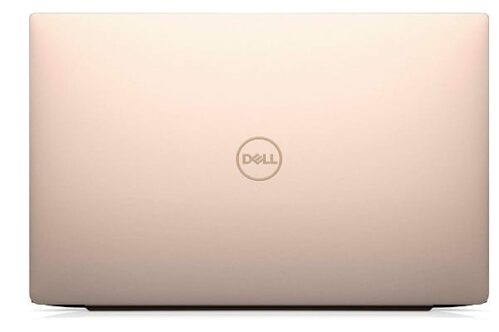The Dell XPS 13 9370 is one of Dell’s most popular laptops, part of the XPS series that has been praised for its premium design, portability, and powerful performance. Released in early 2018, the XPS 13 9370 set a high standard for ultrabooks and is still a great choice for many users today. This model is loved by students, professionals, and casual users alike, thanks to its compact size, long-lasting battery, and beautiful display.
In this review, we’ll go over everything you need to know about the Dell XPS 13 9370: its design, performance, display, battery life, and more. Whether you’re thinking of buying it new or refurbished, this guide will help you decide if this is the right laptop for you.
2. Design and Build Quality
One of the first things you’ll notice about the Dell XPS 13 9370 is its stunning design. This laptop is incredibly thin and lightweight, making it perfect for carrying around wherever you go. It weighs just 2.67 pounds (1.21 kg) and is only 0.46 inches (11.6 mm) thick, so it easily slips into a backpack or briefcase.
Dell has crafted the XPS 13 9370 with a combination of high-quality materials. The chassis is made of anodized aluminum, giving it a sturdy and premium feel. The palm rest is made from carbon fiber, which not only looks great but also feels smooth to the touch and is comfortable during long typing sessions.
The laptop comes in two beautiful finishes: Rose Gold with an Alpine White interior and Platinum Silver with a Black interior. Both options look sleek and professional, so you can choose the one that matches your style.

Overall, the Dell XPS 13 9370’s design is one of the best in the ultrabook category. It’s modern, elegant, and highly portable, making it ideal for people who are always on the go.
3. Display
The display of the Dell XPS 13 9370 is one of its most impressive features. It comes with a 13.3-inch InfinityEdge display, which means the bezels (the borders around the screen) are extremely thin. This gives the laptop a nearly edge-to-edge display, maximizing screen space in a very compact body.
You can choose between two screen options:
- Full HD (1920×1080) non-touch display
- 4K Ultra HD (3840×2160) touch display
Both versions offer excellent picture quality, but the 4K option is perfect for people who need extra sharpness and detail, such as video editors or graphic designers. The colors are vibrant, and the brightness is strong enough to be used outdoors or in bright rooms.

The screen also supports 100% sRGB color gamut, meaning it’s great for photo editing, watching movies, or anything where color accuracy matters. Additionally, it has a contrast ratio of 1500:1, making blacks appear deep and whites bright and clear.
For users concerned about eye strain, the XPS 13 9370 comes with a feature called Dell Cinema, which includes the “CinemaColor” setting. This helps optimize the colors based on what you’re watching and can make long viewing sessions easier on the eyes.
4. Performance
Performance is a key factor when choosing a laptop, and the Dell XPS 13 9370 does not disappoint. This model comes with several processor options, ranging from an 8th Gen Intel Core i5 to an Intel Core i7. Whether you’re using it for browsing the web, editing photos, or running heavy software, the XPS 13 9370 handles most tasks effortlessly.
Here’s a quick look at the configuration options:
- Intel Core i5-8250U or i7-8550U (8th Gen) Quad-Core processors
- 8GB or 16GB of RAM
- 256GB, 512GB, or 1TB SSD storage
For daily tasks like web browsing, working on documents, and streaming videos, even the base model with the Intel Core i5 processor and 8GB of RAM is more than enough. If you plan on doing more intensive work like video editing or using resource-heavy programs, upgrading to the i7 model with 16GB of RAM would be ideal.
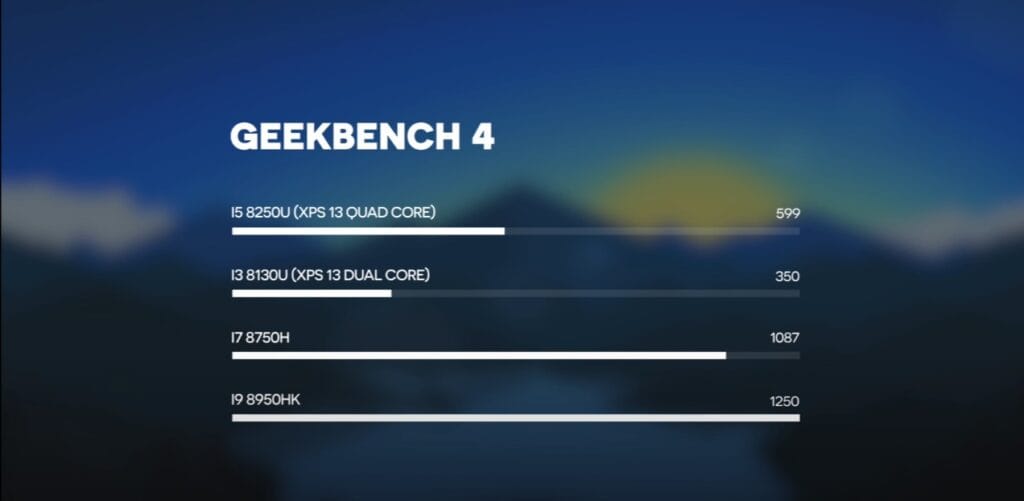
The XPS 13 9370 also has an Intel UHD Graphics 620 GPU, which is integrated graphics. While it’s not designed for gaming or high-end video rendering, it can still handle light photo editing and casual gaming.
Another great aspect of the XPS 13 9370 is its fast storage. The solid-state drive (SSD) ensures that the laptop boots up quickly and loads applications in seconds. You can choose between 256GB, 512GB, or 1TB of storage depending on your needs.
5. Battery Life
Battery life is an important factor, especially for people who need to work on the go. The Dell XPS 13 9370 is known for its excellent battery performance. On the Full HD model, you can expect around 10-12 hours of use on a single charge, depending on what you’re doing. If you’re mainly browsing the web or working on documents, the battery life is great.
However, the 4K model consumes more power due to its higher resolution, so the battery life on that version is shorter. You can expect around 7-8 hours of use with the 4K display, which is still decent but not as long as the Full HD version.
The laptop also charges quickly thanks to Dell’s ExpressCharge feature, which can charge the battery up to 80% in about an hour. So even if you’re running low on power, a quick charge will get you back to work in no time.
6. Keyboard and Trackpad
The Dell XPS 13 9370 features a backlit keyboard with a comfortable typing experience. The keys have a good amount of travel, meaning they’re responsive and provide tactile feedback. Typing on this keyboard feels natural, even during long typing sessions.
The trackpad is also excellent. It’s made of precision glass, which makes it smooth to the touch and very responsive to gestures like scrolling or zooming. The trackpad supports Microsoft Precision drivers, which means it works perfectly with all of Windows 10’s touchpad gestures

Overall, the keyboard and trackpad on the XPS 13 9370 are high-quality and make everyday use enjoyable.
7. Ports and Connectivity
One thing to note about the Dell XPS 13 9370 is its minimalist approach to ports. Because of its ultra-slim design, there are fewer ports than you might find on a larger laptop.
Here’s what you get:
- 2 Thunderbolt 3 (USB-C) ports
- 1 USB-C 3.1 port
- MicroSD card reader
- 3.5mm headphone jack
Dell also includes a USB-C to USB-A adapter in the box, which is handy if you need to connect older USB devices. However, if you rely on HDMI or other traditional ports, you’ll need to use dongles or adapters. For most users, the USB-C ports provide fast data transfer and can be used for charging, connecting external monitors, or transferring files.
8. Thermals and Noise
Despite its thin and light design, the Dell XPS 13 9370 does a great job managing heat. It has dual fans and a heat pipe system that helps keep the laptop cool even during heavy use. The fans run quietly most of the time, only getting noticeable during more intensive tasks like gaming or video editing.
Thanks to its efficient thermal design, the laptop doesn’t get too hot to the touch, even after long periods of use. This makes it comfortable to use on your lap or in bed without worrying about overheating.
9. Audio and Webcam
The speakers on the Dell XPS 13 9370 are decent for an ultrabook. They’re located on the sides of the laptop and provide clear sound with enough volume for most uses. While they won’t blow you away with deep bass or super-rich sound, they’re good enough for watching movies or listening to music.
The webcam, located at the bottom of the display, is one of the few drawbacks of this model. While the picture quality is adequate for video calls, the placement means the camera angle is a bit awkward, often showing an unflattering view. This has been a point of criticism, but it’s a small issue that may not bother everyone.
10. Software and Features
The Dell XPS 13 9370 comes with Windows 10 pre-installed, along with some useful Dell software. This includes Dell Power Manager, which lets you optimize the laptop’s battery life or performance depending on your needs. There’s also Dell Mobile Connect, which allows you to integrate
your smartphone with your laptop, making it easy to receive calls, texts, and notifications right on your XPS 13.
Dell also offers support for Windows Hello, which allows you to log in quickly using the fingerprint reader built into the power button. This is a convenient and secure way to access your laptop without needing to type a password every time.
11. Dell XPS 13 9370 Refurbished: Worth Considering?
Many people wonder if buying a refurbished Dell XPS 13 9370 is a good idea, and the answer is yes! A refurbished laptop can save you a lot of money while still providing you with a high-quality device. Refurbished models are often tested and certified by Dell or reputable third-party sellers, ensuring they work just as well as new laptops.
When buying a refurbished XPS 13 9370, just make sure to check for warranties and return policies. Dell often offers warranties on their refurbished products, giving you peace of mind that you’re still covered in case something goes wrong.
Buying refurbished is a smart choice if you’re looking to get the power and performance of the XPS 13 9370 at a more affordable price.
12. Pros and Cons
Let’s sum up the main pros and cons of the Dell XPS 13 9370:
Pros:
- Sleek and lightweight design
- High-quality display options (Full HD and 4K)
- Powerful performance with 8th Gen Intel processors
- Good battery life, especially on the Full HD model
- Comfortable keyboard and responsive trackpad
- Fast SSD storage
- Quiet fans and effective thermal management
Cons:
- Limited number of ports (USB-C only)
- Shorter battery life on the 4K model
- Awkward webcam placement
- No dedicated graphics card (not ideal for gaming)
13. Conclusion
The Dell XPS 13 9370 is an excellent laptop for anyone looking for a premium ultrabook that’s both powerful and portable. It’s perfect for students, professionals, and creatives who need a reliable machine for everyday tasks, media consumption, or light creative work. The display is beautiful, the build quality is top-notch, and the performance is more than enough for most users.
If you’re looking to save some money, the refurbished option is definitely worth considering, as it still offers the same great features at a lower price.
Overall, the Dell XPS 13 9370 remains one of the best ultrabooks on the market, even several years after its release.