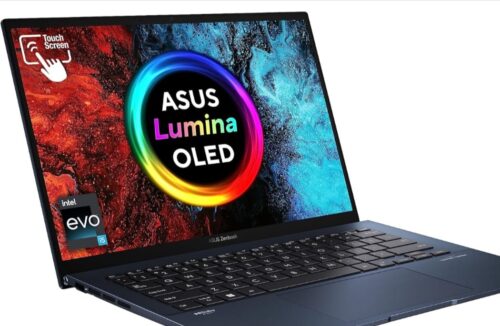The ASUS Zenbook 14 OLED UX3402VA is a sleek and modern laptop designed for those who need performance, portability, and stunning visuals. With its vibrant OLED display, powerful hardware, and premium build, the Zenbook 14 aims to be the perfect companion for both professionals and casual users. In this ASUS Zenbook 14 OLED Review, we’ll dive deep into its design, performance, display quality, battery life, and overall value to help you decide if it’s the right choice for you.
Design and Build Quality
One of the standout features of the ASUS Zenbook 14 OLED UX3402VA is its elegant design. The laptop boasts a slim and lightweight profile, making it easy to carry around whether you’re commuting, traveling, or working from different locations. The build quality is solid, with an aluminum chassis that not only looks premium but also adds durability.

- Dimensions and Weight: Weighing just around 1.39 kg (3.06 lbs) and measuring 16.9 mm thin, the Zenbook 14 is designed for portability without compromising on performance.
- Aesthetic Appeal: The laptop features ASUS’s signature concentric circle design on the lid, giving it a unique and recognizable look. The Pine Grey and Lilac Mist color options provide a choice between a classic and a more vibrant appearance.
- ErgoLift Hinge: The ErgoLift hinge design tilts the keyboard to an optimal typing angle when the laptop is opened. This not only enhances typing comfort but also improves airflow and cooling.
ASUS Zenbook 14 Display: Stunning OLED Visuals
The ASUS Zenbook 14 OLED UX3402VA is equipped with a 14-inch OLED display that sets it apart from many competitors. The display is one of the main selling points, and for good reason.

- OLED Technology: With OLED, you get vibrant colors, deep blacks, and excellent contrast ratios, making this laptop a great choice for watching movies, editing photos, or any visual tasks. The 2.8K resolution (2880 x 1800) ensures crisp and clear visuals.
- Color Accuracy: Covering 100% of the DCI-P3 color gamut, the display is perfect for creative professionals who need accurate colors for their work. It also supports HDR, further enhancing the viewing experience with richer details in both bright and dark scenes.
- Eye Care: ASUS has incorporated eye care technology to reduce blue light emissions, which is especially beneficial for long work sessions, reducing eye strain and fatigue.
Performance: Power for Everyday Tasks
Under the hood, the ASUS Zenbook 14 OLED UX3402VA packs a punch with its powerful hardware options. Whether you’re multitasking, browsing the web, working on documents, or even light gaming, this laptop can handle it all smoothly.
- Processor Options: It comes equipped with Intel’s 13th Gen Core i5 and i7 processors, providing robust performance for a wide range of applications. The higher-end i7 model is particularly well-suited for more demanding tasks like photo editing or handling multiple apps simultaneously.
- RAM and Storage: With up to 16GB of LPDDR5 RAM and a 512GB or 1TB PCIe SSD, the Zenbook 14 ensures fast boot times, quick access to files, and smooth operation even with multiple tabs or applications open. The storage is ample for most users, and the SSD ensures fast read/write speeds for optimal performance.
- Graphics: For graphics, the laptop relies on integrated Intel Iris Xe graphics. While it’s not designed for hardcore gaming, it can handle casual games and multimedia tasks with ease.
Battery Life: Lasts Through the Day
One of the key aspects of a laptop is its battery life, especially for users on the go. The ASUS Zenbook 14 OLED does not disappoint in this regard.
- Battery Performance: Equipped with a 75Wh battery, the laptop can last up to 10 hours on a single charge under normal usage conditions, such as web browsing and document editing. This makes it a reliable choice for a full day of work or study without needing to hunt for a power outlet.
- Fast Charging: The Zenbook 14 supports fast charging, allowing you to get up to 60% charge in just under 50 minutes. This feature is a lifesaver when you need to top up quickly before heading out.
Keyboard and Touchpad of ASUS Zenbook 14: Comfortable and Responsive
Typing and navigating on the Zenbook 14 OLED UX3402VA is a pleasant experience, thanks to its well-designed keyboard and touchpad.
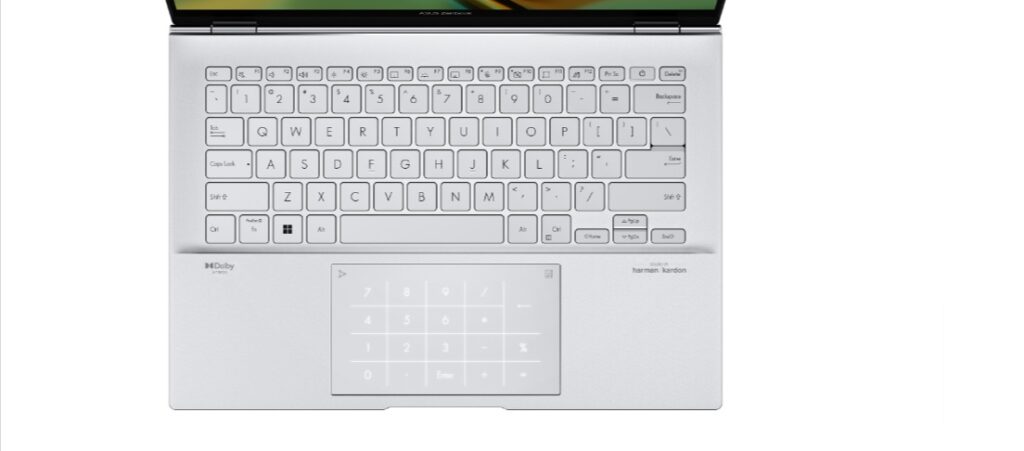
- Keyboard: The backlit keyboard offers a comfortable typing experience with good key travel and spacing. The keys are responsive, making it suitable for long typing sessions.
- Touchpad: The large touchpad is smooth and accurate, supporting multi-touch gestures for easy navigation. ASUS has also included a NumberPad feature, which turns the touchpad into a numeric keypad, a handy addition for those who work with numbers frequently.
Connectivity options in ASUS Zenbook 14 : Versatile and Modern
Despite its slim profile, the Zenbook 14 offers a decent range of connectivity options.

- Ports: It includes two Thunderbolt 4 USB-C ports, a USB 3.2 Gen 2 Type-A port, an HDMI 2.1 port, a microSD card reader, and a 3.5mm audio jack. This assortment ensures compatibility with a variety of peripherals and external displays.
- Wireless Connectivity: The laptop supports the latest Wi-Fi 6E standard, providing faster and more reliable internet connectivity. Bluetooth 5.2 is also included for connecting wireless peripherals.
Audio and Camera: Clear and Effective
- Audio Quality: The Zenbook 14 is equipped with Harman Kardon-certified speakers that deliver clear and balanced sound. While it may not replace a dedicated speaker setup, the audio quality is more than sufficient for watching videos, listening to music, or video conferencing.
- Webcam: The 720p HD webcam provides decent quality for video calls, though it could benefit from a bump to 1080p for sharper image quality. It also includes AI noise-canceling technology, which helps reduce background noise during calls.
Software and Features: User-Friendly Enhancements
- MyASUS Software: The laptop comes with the MyASUS app, which provides a suite of useful tools and features, such as system diagnostics, software updates, and battery health management.
- Security: For security, the Zenbook 14 includes a fingerprint sensor integrated into the power button, providing a quick and secure way to log in without typing passwords.
Pros and Cons
Pros:
- Stunning OLED display with excellent color accuracy
- Sleek, lightweight, and durable design
- Good performance for everyday tasks
- Long battery life with fast charging support
- Comprehensive connectivity options, including Thunderbolt 4
Cons:
- Integrated graphics may limit performance for heavy gaming or intensive graphic design tasks
- The webcam could be improved to 1080p resolution
- Limited upgradeability options due to soldered RAM
Conclusion: Is the ASUS Zenbook 14 OLED UX3402VA Worth It?
The ASUS Zenbook 14 OLED UX3402VA is a compelling choice for anyone seeking a blend of performance, portability, and visual excellence. Its stunning OLED display, robust performance, and sleek design make it suitable for a wide range of users, from students to professionals. While it may not be the best option for heavy gamers or those needing extensive graphics power, it excels in nearly every other aspect, making it a highly recommended option in its price range.
For those who prioritize display quality, portability, and all-around performance in a laptop, the ASUS Zenbook 14 OLED UX3402VA offers excellent value and stands out as a top contender in the Ultrabook market.