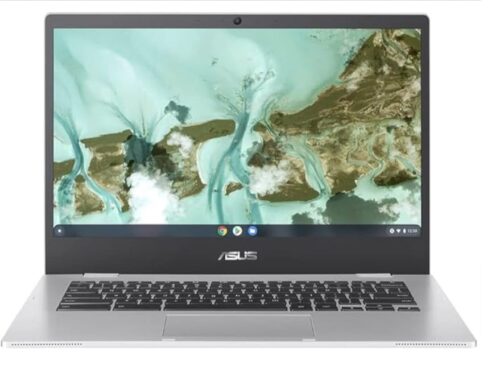In recent years, Chromebooks have emerged as a popular choice for users seeking affordable, easy-to-use laptops for daily tasks. One model standing out in this space is the ASUS Chromebook 14 CX1400CKA. Built for budget-conscious users, this Chromebook aims to deliver reliable performance, simplicity, and a clean design, all while making the most of the Chrome OS. In this detailed review, we’ll look at every aspect of the ASUS Chromebook CX1400CKA and explain why it’s a compelling choice for students, casual users, and anyone needing a basic laptop for light computing.
Overview of ASUS Chromebook 14 CX1400CKA
The ASUS Chromebook 14 CX1400CKA is designed to provide users with a straightforward experience focused on essentials. Featuring a compact and lightweight 14-inch design, this Chromebook is easy to carry and fits well for users constantly on the go, such as students and mobile workers. Priced affordably, it’s positioned as a great starter laptop for those who don’t need the high performance of a traditional laptop but still want efficiency and style.
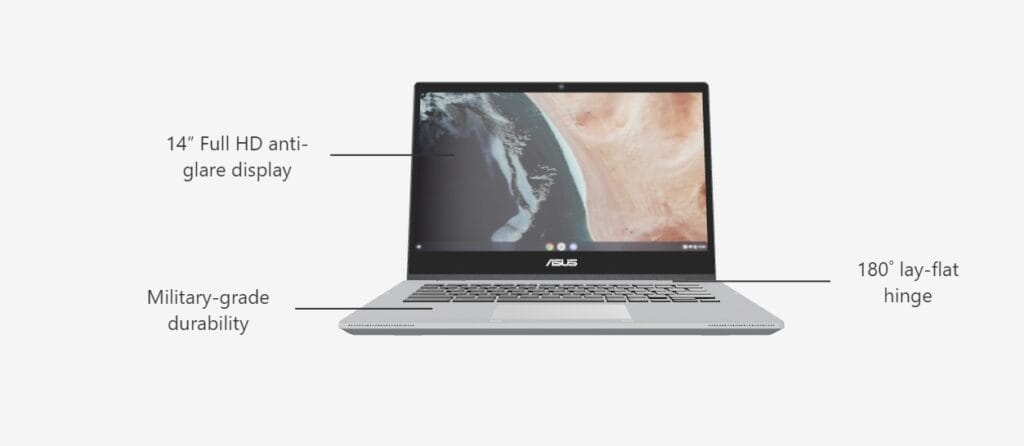
Design and Build Quality
The ASUS Chromebook CX1400CKA is stylish, slim, and easy to transport, measuring 14 inches diagonally. The chassis is simple yet sturdy, with a clean matte finish that’s resistant to fingerprints. It feels well-built, especially given its price point, and weighs around 3 pounds, making it light enough to slip into a backpack or tote without weighing you down.
With slim bezels around the display, ASUS maximizes screen real estate in a relatively compact design. This Chromebook may not have the premium feel of more expensive laptops, but it’s practical and attractive for everyday use.
Display Quality
The ASUS Chromebook CX1400CKA features a 14-inch HD display, which is standard for this price range. It has a resolution of 1366 x 768, which may not be as sharp as Full HD displays, but it’s sufficient for browsing the web, typing documents, and watching videos. The colors are clear, though it may lack the vibrancy needed for graphic design or photo editing. Brightness levels are modest, so it works best indoors or in shaded areas rather than direct sunlight.

The display is ideal for students attending virtual classes, viewing presentations, and doing research online. While it may not be designed for visually intensive tasks, it’s excellent for the Chromebook’s target audience and use cases.
Performance and User Experience
Processor and Memory
At its core, the ASUS Chromebook CX1400CKA is powered by an Intel Celeron processor, typically either the N3350 or the N4020, depending on the model. This processor is tailored for basic computing tasks rather than intensive applications, so it’s best suited for users focusing on internet browsing, video streaming, and document editing. The processor works smoothly with Chrome OS, which is optimized for lightweight tasks, helping it run efficiently without much lag.
Memory options typically start at 4GB RAM, which is adequate for Chromebook functions. Since Chrome OS is less demanding on hardware than other operating systems like Windows or macOS, 4GB works well here. It’s sufficient for opening multiple browser tabs and running a few apps in the background without significant slowdowns.
Operating System and Apps
The ASUS Chromebook CX1400CKA runs on Chrome OS, which is known for its simplicity and security. Chrome OS is ideal for users who don’t need extensive software beyond a web browser. Users can easily access Google’s suite of productivity tools, such as Google Docs, Sheets, and Slides, all optimized for Chrome OS. Additionally, through the Google Play Store, users can download Android apps to expand functionality.
Chrome OS updates automatically, keeping security measures up to date without requiring users to manage updates manually. The system boots up quickly—usually in less than 10 seconds—and is designed to be user-friendly, even for those new to computers. Overall, Chrome OS on the ASUS CX1400CKA makes for a smooth experience, free from unnecessary complexities.
Battery Life
Battery life is a crucial feature for portable devices, and the ASUS Chromebook 14 CX1400CKA doesn’t disappoint. It can typically last around 10 hours on a full charge, depending on usage, making it suitable for a full day of work or study. The long battery life, combined with the efficiency of Chrome OS, means users can work, browse, or watch videos for extended periods without needing to plug in. This makes the Chromebook perfect for students and remote workers who may not always have access to a power source.
Key Features
Port Selection and Connectivity
ASUS ensures that the Chromebook CX1400CKA has the essential connectivity options needed for most users. On the left and right sides of the device, you’ll find:
- USB-A Ports for connecting traditional peripherals like mice or external hard drives.
- USB-C Ports that support fast charging and data transfer.
- 3.5mm Headphone Jack for audio needs.
- microSD Card Slot for expanding storage or accessing additional media.

In terms of wireless connectivity, the ASUS CX1400CKA comes with Wi-Fi and Bluetooth, making it easy to connect to wireless networks and Bluetooth-enabled devices. This variety of ports is excellent for a Chromebook at this price, offering flexibility for users with various accessories.
Keyboard and Trackpad
The keyboard and trackpad on the ASUS Chromebook CX1400CKA provide a comfortable typing experience. The keys have a good amount of travel, making them responsive for typing up documents, emails, or browsing the web. Although the keyboard is not backlit, it’s functional and user-friendly.

The trackpad is also large enough to allow comfortable navigation. It supports basic gestures, such as two-finger scrolling, making it easy to browse through web pages or manage apps. Both the keyboard and trackpad add to the overall ease of use, creating a pleasant user experience that enhances productivity.
Pros and Cons of the ASUS Chromebook CX1400CKA
Pros
- Affordable Price: Budget-friendly option for those seeking essential functionality.
- Portability: Lightweight and compact, making it easy to carry around.
- Simple Operating System: Chrome OS is intuitive, fast, and secure.
- Battery Life: Long-lasting battery, ideal for students and mobile workers.
Cons
- Limited Performance: Not suitable for demanding tasks or heavy multitasking.
- Non-Backlit Keyboard: May be challenging to use in low-light settings.
- Basic Display Quality: Display lacks the sharpness and vibrancy of higher-end screens.
The ASUS Chromebook CX1400CKA may not be the choice for power users, but for its intended audience, it meets and even exceeds expectations in several areas.
Who is the ASUS Chromebook CX1400CKA Best For?
The ASUS Chromebook CX1400CKA is perfect for individuals needing a laptop for simple tasks without breaking the bank. It’s ideal for:
- Students: Offers a great platform for school assignments, online classes, and research.
- Families: An affordable laptop for children or parents who need a basic internet browsing device.
- Remote Workers: Great for those who only need access to web-based tools and productivity apps.
This Chromebook is built with everyday tasks in mind. It won’t handle heavy software, gaming, or creative work well, but it’s excellent for internet browsing, document management, and multimedia consumption.
Alternatives to Consider
For those looking to explore other options, a few alternatives in the same price range might be worth considering:
- Acer Chromebook 314: Similar specs with a 14-inch display, offering comparable performance.
- Lenovo Chromebook Flex 3: A 2-in-1 model with a touchscreen, adding versatility for tablet-style use.
- HP Chromebook 14: Another solid budget Chromebook, offering similar features with slight variations in design.
These models are all around the same price range and cater to the same user needs as the ASUS Chromebook CX1400CKA.
In summary, the ASUS Chromebook 14 CX1400CKA is an affordable, efficient, and straightforward laptop, perfect for students, remote workers, and everyday users. It combines essential features like portability, decent battery life, and Chrome OS simplicity into a stylish package, making it a smart choice for users focused on light computing tasks.
For users searching for an economical, dependable device to handle day-to-day needs, the ASUS Chromebook CX1400CKA stands out as a fantastic option that delivers exceptional value for its price.