
The Dell XPS 15 has long been a top contender in the world of high-performance laptops, revered for its blend of power, design, and display quality. The 2023 model continues this legacy, offering significant upgrades in performance, display technology, and build quality. In this detailed review, we’ll dive into every aspect of the Dell XPS 15, from its sleek design to its powerful internals, to help you decide if it’s the right laptop for your needs.
Design and Build Quality
Sleek and Stylish
The Dell XPS 15 is a marvel of modern laptop design. With its aluminum chassis, carbon-fiber palm rest, and nearly bezel-less display, the XPS 15 exudes a premium feel that is both sturdy and stylish. The laptop is incredibly thin for a device packing this much power, measuring just 18mm at its thickest point. Despite its slim profile, it feels solid and durable, thanks to the high-quality materials used in its construction.

Portability and Usability
Weighing in at just under 4 pounds, the XPS 15 is portable enough to carry around for work or travel without sacrificing performance. The laptop’s hinge mechanism is smooth and robust, allowing you to open it with one hand without the base lifting off the table—a small but significant detail that enhances usability.
Ports and Connectivity
In terms of connectivity, the XPS 15 comes with a decent selection of ports, though it leans heavily on USB-C. You get two Thunderbolt 4 ports, a USB-C 3.2 port, an SD card reader, and a 3.5mm headphone jack. Dell includes a USB-C to USB-A adapter in the box, acknowledging that many users still rely on traditional USB-A peripherals. While some may lament the lack of an HDMI port or more USB-A ports, the Thunderbolt 4 ports offer plenty of versatility for docking stations or external displays.
Display: A Visual Delight
OLED Brilliance
The standout feature of the Dell XPS 15 has always been its display, and the 2023 model is no exception. This year’s XPS 15 comes with a choice between a Full HD+ IPS panel and a stunning 3.5K OLED display. For those who prioritize display quality, the OLED option is a no-brainer. It offers deep blacks, vibrant colors, and excellent contrast ratios, making it ideal for creative professionals who need accurate color representation.

Resolution and Color Accuracy
The 3.5K OLED display boasts a resolution of 3456 x 2160, providing crisp and detailed visuals. The color accuracy is top-notch, covering 100% of the DCI-P3 color gamut, which is crucial for video editing, photography, and graphic design work. Additionally, the display supports HDR content, allowing for a more immersive viewing experience when watching compatible movies and videos.
Brightness and Usability
With a peak brightness of 400 nits, the display is bright enough for most indoor and outdoor environments. The anti-reflective coating does a good job of reducing glare, making the screen usable even in brightly lit rooms. However, the glossy finish of the OLED panel can still pick up reflections, which might be a minor annoyance in certain lighting conditions.
Performance: Power Meets Efficiency
Processor and RAM
Under the hood, the Dell XPS 15 is powered by Intel’s latest 13th Gen Core processors, with options ranging from the Core i5 to the Core i9. Paired with up to 64GB of DDR5 RAM, the XPS 15 can handle just about any task you throw at it, from intensive multitasking to resource-heavy applications like video editing and 3D rendering.
Graphics Performance
For graphics, the XPS 15 offers two options: integrated Intel Iris Xe graphics or the more powerful NVIDIA GeForce RTX 4070. The RTX 4070 is a game-changer for those who require serious graphical horsepower, whether for gaming, 3D modeling, or content creation. It can handle the latest AAA games at high settings and delivers smooth performance in professional applications like Adobe Premiere Pro and Blender.
Storage and Speed
The laptop comes with up to 4TB of PCIe NVMe SSD storage, ensuring that you have plenty of space for your files and applications. The SSD offers blazing-fast read and write speeds, contributing to quick boot times and rapid file transfers. Whether you’re working with large video files or running virtual machines, the storage performance of the XPS 15 won’t disappoint.
Battery Life: Balancing Power and Longevity
All-Day Battery
One of the challenges of packing so much power into a slim form factor is balancing performance with battery life. The Dell XPS 15 manages this balance admirably, offering up to 10 hours of battery life on a single charge, depending on usage. With moderate use, such as browsing the web, working on documents, and streaming videos, you can expect a full day’s use without needing to reach for the charger.
Fast Charging
When it comes time to charge, the XPS 15 supports fast charging, allowing you to get up to 80% battery life in just an hour. This feature is particularly useful for professionals who are always on the go and need to top up their battery quickly between meetings or during a short break.
Keyboard and Trackpad: Comfort and Precision
Typing Experience
The keyboard on the Dell XPS 15 is one of the best you’ll find on any laptop. The keys have a comfortable amount of travel and offer a satisfying tactile response, making typing for extended periods a breeze. The layout is spacious, with well-sized keys that are backlit for easy typing in low-light conditions.
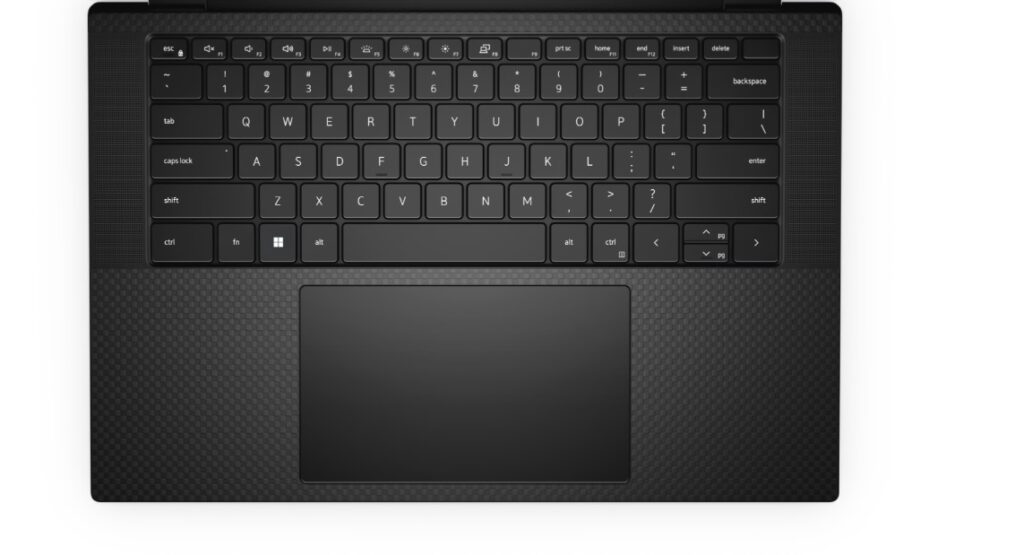
Precision Trackpad
The trackpad is equally impressive, with a large, smooth surface that offers precise tracking and multi-touch gesture support. It’s one of the largest trackpads you’ll find on a Windows laptop, providing plenty of space for gestures like pinch-to-zoom and three-finger swipes. The trackpad’s click mechanism is firm and responsive, adding to the overall premium feel of the device.
Audio: Rich Sound Quality
Speakers and Sound Output
The Dell XPS 15 features a quad-speaker setup with two top-firing tweeters and two bottom-firing woofers. The result is a surprisingly rich and full sound that defies the laptop’s slim profile. The speakers are tuned by Waves MaxxAudio, and the laptop also supports Dolby Atmos, delivering an immersive audio experience whether you’re watching movies, listening to music, or participating in video calls.
Microphone and Webcam
The laptop’s dual-array microphones are excellent for video conferencing, offering clear voice capture with noise reduction. The webcam, while not exceptional, is serviceable for video calls and streaming, offering 720p resolution with decent image quality in well-lit environments.
Software and Features: A Modern Experience
Windows 11 Experience
The Dell XPS 15 comes pre-installed with Windows 11, Microsoft’s latest operating system. Windows 11 brings a host of new features and improvements, including a redesigned Start menu, enhanced window management with Snap Layouts, and deeper integration with Microsoft Teams. The XPS 15’s hardware is well-optimized for Windows 11, ensuring smooth performance and a modern user experience.
Dell Software Suite
Dell includes its suite of software utilities with the XPS 15, such as Dell Power Manager, which allows you to customize power settings, and Dell Mobile Connect, which lets you seamlessly integrate your smartphone with your laptop. While some users may find these utilities helpful, others might prefer a cleaner setup and choose to uninstall them.
Security Features
For security, the XPS 15 includes a fingerprint reader integrated into the power button, providing a fast and secure way to log in without needing to type a password. The laptop also supports facial recognition through Windows Hello, allowing for quick and convenient logins.
Pricing and Configurations: Tailored to Your Needs
Configurations and Options
The Dell XPS 15 is available in a variety of configurations to suit different needs and budgets. The base model starts with a Core i5 processor, 8GB of RAM, and a 256GB SSD, while the top-end model features a Core i9 processor, 64GB of RAM, and a 4TB SSD. The price varies accordingly, with the base model being more affordable and the high-end model catering to professionals who need maximum performance.
Value for Money
Given its premium build quality, powerful internals, and stunning display, the Dell XPS 15 offers excellent value for money. While it is not the cheapest laptop on the market, it delivers a level of performance and design that justifies its price tag, especially for those who need a reliable workhorse for demanding tasks.
Pros and Cons: A Balanced Perspective
Pros:
- Stunning OLED Display: The 3.5K OLED display offers vibrant colors and deep blacks, ideal for creative professionals.
- Powerful Performance: Equipped with the latest Intel processors and NVIDIA RTX graphics, the XPS 15 handles demanding tasks with ease.
- Premium Build Quality: The laptop’s aluminum and carbon-fiber construction feels both sturdy and stylish.
- Excellent Keyboard and Trackpad: Comfortable typing experience and precise trackpad with a large surface area.
- All-Day Battery Life: Up to 10 hours of battery life, with fast charging support.
Cons:
- Limited Ports: The reliance on USB-C ports may require adapters for those with legacy peripherals.
- Price: The XPS 15 is a premium device, and the top-end configurations can be expensive.
- Glossy Display: The OLED panel’s glossy finish can pick up reflections in certain lighting conditions.
Final Verdict: A Do-It-All Powerhouse
The Dell XPS 15
2023 model is a versatile and powerful laptop that excels in nearly every area. Whether you’re a creative professional, a power user, or someone who simply wants a high-quality laptop for everyday tasks, the XPS 15 delivers. Its stunning OLED display, powerful performance, and premium build quality make it one of the best laptops on the market. While it comes with a premium price tag, the value it offers in terms of design, performance, and usability is well worth the investment.







